Canvas LMS Recent Activity
Discuss, share tips, and ask questions about Canvas LMS
- 0 Likes
- 0 Replies
- 1 Likes
- 0 Replies
- 0 Likes
- 0 Replies
- 0 Likes
- 0 Replies
- 0 Likes
- 0 Replies
- 0 Likes
- 1 Replies
- 2 Likes
- 2 Replies
- 0 Likes
- 0 Replies
Canvas LMS Product Blog
Read updates from our Product teams about Canvas LMS
Canvas LMS Release Notes
Learn about the latest releases, updates, and bug fixes for Canvas LMS